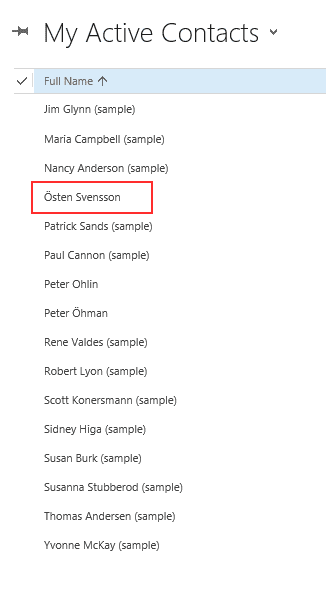”Yeah, I am your go-to guy for the CRM project. But Joe, the CSO, makes all the decisions and has the money, but is not really involved, he won’t really be using the system either, neither will Jill, our CEO.”
How do you Think this CRM Project will turn out?
The stories are many of CRM Projects run by individuals or Groups in organizations with more or less just influential power. All real decision power in these situations reside in individuals that are not directly involved in the CRM Project.
The reason for this can usually be found in the the first stage of this process, if you have been unable to create a sense of urgency in the top echelons of your organization regarding the CRM implementation, the risk is large that none of the decision makers from these echelons will be involved as sponsors to the Project.
In CRM Projects, it is important to get people from both thte IT and the business side of the Company to buy in to the Project and be an Active part of the Project. The CIO and CSO (Chief Sales Officer) or what you might call them, might be involved as sponsors and they might assign people from their organizations to be part in the actual week-to-week Project Group with more limited mandate.
But, the better you do your work with step one the more attention you will probably get from the decision makers, so in smaller organizations, some of the decision makers might even find the Project so important that they will get involved in the nitty gritty. For better or worse.
Dr. John Kotter in his book, Leading Change, in this chapter on creating a guiding coalition also outlines some of the people that you should try to avoid having in your guiding coalitions. If you are interested, do read it!
I ran this presentation, on how to user the Kotter 8 step method in CRM implementations, again this monday on the CRM User Group Global Chapter Meeting in Sweden. It was a great meeting and I really enjoy seeing users meet Other users. For more information on the User Group, check out www.crmug.com. If you are a user of Dynamics CRM, I am sure you will like it and the more people we get to the meetings the more value it will bring to all participants!
Gustaf Westerlund
MVP, CEO and owner at CRM-konsulterna AB
www.crmkonsulterna.se
"Always start with where the error is, then what the error is" I am MVP, founder and CTO at CRM-Konsulterna AB a company specializing in only Microsoft Dynamics CRM.
Saturday, November 29, 2014
Thursday, November 06, 2014
Making CRM stick by using Dr. John Kotter 8 Step method - part 3 - Creating a sense of Urgency
This is the third part of the series of posts in the series where I am discussing how to use the Kotter 8 steps of change method when implementing CRM in an organization. The previous posts can be found here:
Part 1 - Justification
Part 2 - Overview
"Yeah, we had planned to bring up the decision for budgeting the new CRM system at the board meeting, but we had so many urgent issues that we just didn't have time. Maybe next time..."
Organizations everywhere are choked, especially the successful ones, the ones that have the resources to invest in CRM systems. The effect of this is that everyone can only work with the tasks at the top of their priorities. The first step of Kotter's 8 steps of change, is to create a sense of urgency. In the case of implementing CRM, this means that we have to be very specific about the effects of what will happen if do not implement this right now.
When doing this, we have to, as always, understand the receiver, understand this party's values and goals and try to address these. For instance, if the CEO is a very numbers oriented person you might try to work out how much time each sales person might save by using the new CRM and hence be able to put into working with selling more and generating x-% more income. If the CEO is more of a strategy and visions person, you might show her all the abilities she will get with the system and describing all the strategic advantages of this.
 The bottom line is, you need to get the people with the decision power and the money to understand the importance of the CRM implementation project, in order for the project to be properly prioritized. If not, you risk being prioritized as number 11 in the list of the 10 item on the board meeting. And that dial does not go to 11.
The bottom line is, you need to get the people with the decision power and the money to understand the importance of the CRM implementation project, in order for the project to be properly prioritized. If not, you risk being prioritized as number 11 in the list of the 10 item on the board meeting. And that dial does not go to 11.
Gustaf Westerlund
MVP, CEO and owner at CRM-konsulterna AB
www.crmkonsulterna.se
Part 1 - Justification
Part 2 - Overview
"Yeah, we had planned to bring up the decision for budgeting the new CRM system at the board meeting, but we had so many urgent issues that we just didn't have time. Maybe next time..."
Organizations everywhere are choked, especially the successful ones, the ones that have the resources to invest in CRM systems. The effect of this is that everyone can only work with the tasks at the top of their priorities. The first step of Kotter's 8 steps of change, is to create a sense of urgency. In the case of implementing CRM, this means that we have to be very specific about the effects of what will happen if do not implement this right now.
When doing this, we have to, as always, understand the receiver, understand this party's values and goals and try to address these. For instance, if the CEO is a very numbers oriented person you might try to work out how much time each sales person might save by using the new CRM and hence be able to put into working with selling more and generating x-% more income. If the CEO is more of a strategy and visions person, you might show her all the abilities she will get with the system and describing all the strategic advantages of this.
 The bottom line is, you need to get the people with the decision power and the money to understand the importance of the CRM implementation project, in order for the project to be properly prioritized. If not, you risk being prioritized as number 11 in the list of the 10 item on the board meeting. And that dial does not go to 11.
The bottom line is, you need to get the people with the decision power and the money to understand the importance of the CRM implementation project, in order for the project to be properly prioritized. If not, you risk being prioritized as number 11 in the list of the 10 item on the board meeting. And that dial does not go to 11.Gustaf Westerlund
MVP, CEO and owner at CRM-konsulterna AB
www.crmkonsulterna.se
Thursday, October 30, 2014
Awarded Top 25 CRM Site!
Today I was informed that this blog was awarded among many other very great sites, as one of the 25 top Dynamics CRM Sites of the World by the site Dynamics101. It is of course a great honor that someone acknowledges the work that I and all the other people on the list have done and I would also like to encourage all that were not on the list that you might very well have been nr 26 so keep pushing and you will soon get there! I personally have been running this blog since May 2006 so it I will soon be celebrating 10 year and it is amazing to see that there are still posts from 2009 that are popular.
I was also very happy to see that my friend and colleague Rickard Norström's blog was also on this list. My warmest congratulations to your achievment!
Gustaf Westerlund
MVP, CEO and owner at CRM-konsulterna AB
www.crmkonsulterna.se
I was also very happy to see that my friend and colleague Rickard Norström's blog was also on this list. My warmest congratulations to your achievment!
Gustaf Westerlund
MVP, CEO and owner at CRM-konsulterna AB
www.crmkonsulterna.se
Sunday, October 26, 2014
Making CRM stick by using Dr. John Kotter 8 Step method - part 2 - Method overview
This is the second part in the series on how to make CRM implementations stick in an organization by using the 8 step method described by Dr. John Kotter of Harvard.
The first posting treated the fact that many organization do not consider a CRM implementation a change to the organziation of such a magnitude that it requires a change mangement approach such as the 8 step method. I think that it gives ample evidence for the reasons for why this is not so and that as many as a quarter of all failed CRM Projects could probably have been helped with better change management.
Kotter describes the following 8 step method can in broad terms be described in the following picture:
The method required that you complete each step before moving to the next step. It is hence not a toolbox from which you can pick and choose the things which are easy to implement.
As the method is very general and treats many types of organizational changes I will attempt to give some examples of typical problems and suggestions from a CRM implementations perspective.
In the following parts I will discuss the steps in detail, but in short they are:
Step 1: Establishing a Sense of Urgency - many organizations have lots on their tables. If you want your CRM Project to be prioritized and have the resources required, you had better make sure people understand that they need the new CRM system RIGHT NOW. Every week without it is $$$ lost.
Step 2: Creating a Guiding Coalition - You need the backing of the right people to have a successful Project. A CRM Project without the CEO, Head of Sales, Head of Customer Service, CIO will have some issues.
Step 3: Developing a Change Vision - You need to sell the CRM implementation to the people who are going to use it. You need to create a very clear and appealing vision of where the implementation is going.
Step 4: Communicating the Vision - The vision is not going to distribute itself to the users. Create an internal marketing plan for how to get the message out to all users.
Step 5: Empowering Broad-based Action - Make sure that who want to act on the vision can and are not hindered by technology, old procedures, backward colleagues etc.
Step 6: Generating Short-term Wins - Plan for short term wins. Otherwise the risk of being stopped in your tracks Before generating anything substantial is large.
Step 7: Never letting up - Make sure to keep the pressure. There might be bugs, some people might revert to Excel or stop using the system. Monitor usage.
Step 8: Incorporating Changes into the Culture - Not until the CRM system is truly a part of the Company Culture, a part of the management meeting, board meetings, sales meetings, will you have fully succeeded.
The next part in this series will be on the first step of this, the important part of establishing a sense of urgency.
You can find Dr. John P. Kotter's website here:
http://www.kotterinternational.com/about-us/who-we-are/john-kotter/
If you would like to read his excellent book, it is quite easy to find, for instance here: http://www.amazon.com/Leading-Change-With-Preface-Author/dp/1422186431/ref=sr_1_1?ie=UTF8&qid=1414356275&sr=8-1&keywords=Kotter
Gustaf Westerlund
MVP, CEO and owner at CRM-konsulterna AB
www.crmkonsulterna.se
The first posting treated the fact that many organization do not consider a CRM implementation a change to the organziation of such a magnitude that it requires a change mangement approach such as the 8 step method. I think that it gives ample evidence for the reasons for why this is not so and that as many as a quarter of all failed CRM Projects could probably have been helped with better change management.
Kotter describes the following 8 step method can in broad terms be described in the following picture:
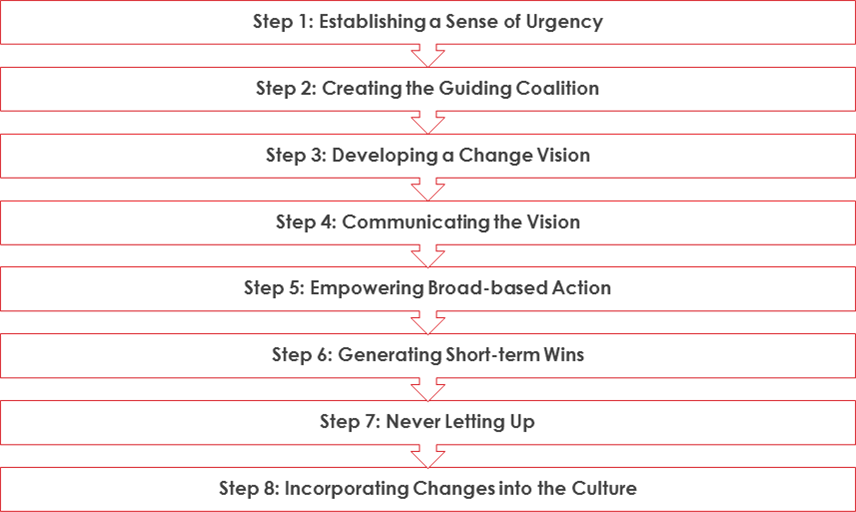 |
| The Kotter 8 steps of Change |
As the method is very general and treats many types of organizational changes I will attempt to give some examples of typical problems and suggestions from a CRM implementations perspective.
In the following parts I will discuss the steps in detail, but in short they are:
Step 1: Establishing a Sense of Urgency - many organizations have lots on their tables. If you want your CRM Project to be prioritized and have the resources required, you had better make sure people understand that they need the new CRM system RIGHT NOW. Every week without it is $$$ lost.
Step 2: Creating a Guiding Coalition - You need the backing of the right people to have a successful Project. A CRM Project without the CEO, Head of Sales, Head of Customer Service, CIO will have some issues.
Step 3: Developing a Change Vision - You need to sell the CRM implementation to the people who are going to use it. You need to create a very clear and appealing vision of where the implementation is going.
Step 4: Communicating the Vision - The vision is not going to distribute itself to the users. Create an internal marketing plan for how to get the message out to all users.
Step 5: Empowering Broad-based Action - Make sure that who want to act on the vision can and are not hindered by technology, old procedures, backward colleagues etc.
Step 6: Generating Short-term Wins - Plan for short term wins. Otherwise the risk of being stopped in your tracks Before generating anything substantial is large.
Step 7: Never letting up - Make sure to keep the pressure. There might be bugs, some people might revert to Excel or stop using the system. Monitor usage.
Step 8: Incorporating Changes into the Culture - Not until the CRM system is truly a part of the Company Culture, a part of the management meeting, board meetings, sales meetings, will you have fully succeeded.
The next part in this series will be on the first step of this, the important part of establishing a sense of urgency.
You can find Dr. John P. Kotter's website here:
http://www.kotterinternational.com/about-us/who-we-are/john-kotter/
If you would like to read his excellent book, it is quite easy to find, for instance here: http://www.amazon.com/Leading-Change-With-Preface-Author/dp/1422186431/ref=sr_1_1?ie=UTF8&qid=1414356275&sr=8-1&keywords=Kotter
Gustaf Westerlund
MVP, CEO and owner at CRM-konsulterna AB
www.crmkonsulterna.se
Making CRM stick by using Dr. John Kotter 8 Step method - part 1 - Justification
During the CRM UG Summit I held a presentation on the subject of how to use the method described by Harvard professor John P. Kotter called the 8 Steps of Change to aid in the implementation of CRM in an organization. This is the first blog entry in a series which will discuss this subject. This first post will be on the question of if using this method is even justified?
Many companies do acknowledge that major change in the organization, like a fusion, changing from line to matrix organization, and so on, however, there are many companies that do not acknowledge that the implementation of a new CRM system is a change of such a substantial degree that it does require it to be handled as a change management Project.
If you are not already aware of the failure rates of CRM Projects, do have a look at the following links:
http://www.zdnet.com/blog/projectfailures/crm-failure-rates-2001-2009/4967
http://www.dmnews.com/63-of-crm-initiatives-fail/article/303470/
The numbers vary, if 70% failure or 30%, but the fact is that a substantial amount of Projects do fail and it is important to be humble to this in order to attempt to mitigate the possible risks of derailing the CRM investment.
Forrester researched 150 companies to find out which problems they were facing in their CRM initiatives as described here: http://blogs.forrester.com/william_band/12-03-01-dont_let_crm_pitfalls_trip_you_up
In short the problems can be divided into the following areas:
Several books could be probably be written based on this. From an implementation perspective, we can note that about 25% the companies, seem to be having no issues major problems with getting their CRM Strategy correct, they have managed to re-architect their processes and the have overcome all Technical issues, but still their issues lie with the implementation of CRM within the organization. If this is not justification enough that CRM is and requires dedicated and very deliberate change management within the organization.
As I Work as a Consultant, often contracted to implement CRM for a Customer, I would also like to note that Managing change within the organization is not something a temporary external party can do, why it is important to assign internal Resources at the implementing organization to drive the change management Project.
A final note, these numbers might be demoralizing if you are looking at starting you CRM Project or have started it, but I would suggest you look at it in another light. By seeing the problems and errors that others have faced and being open and transparent about your own issues you have a better chance of avoiding these pitfalls. I talked to one of the project leaders for one of the biggest infrastructure Projects in Stockholm which will be completed Before time and within budget. I asked her if she could give me one or two reasons why they were doing so well and she answered:
Gustaf Westerlund
MVP, CEO and owner at CRM-konsulterna AB
www.crmkonsulterna.se
Many companies do acknowledge that major change in the organization, like a fusion, changing from line to matrix organization, and so on, however, there are many companies that do not acknowledge that the implementation of a new CRM system is a change of such a substantial degree that it does require it to be handled as a change management Project.
If you are not already aware of the failure rates of CRM Projects, do have a look at the following links:
http://www.zdnet.com/blog/projectfailures/crm-failure-rates-2001-2009/4967
http://www.dmnews.com/63-of-crm-initiatives-fail/article/303470/
The numbers vary, if 70% failure or 30%, but the fact is that a substantial amount of Projects do fail and it is important to be humble to this in order to attempt to mitigate the possible risks of derailing the CRM investment.
Forrester researched 150 companies to find out which problems they were facing in their CRM initiatives as described here: http://blogs.forrester.com/william_band/12-03-01-dont_let_crm_pitfalls_trip_you_up
In short the problems can be divided into the following areas:
- Creating a CRM strategy – 18% strategy,
- inadequate deployment methodologies (40%)
- poorly defined business requirements (25%)
- lack of alignment on objectives (18%)
- Re-architecting customer-facing processes – 27%
- including technical/integration difficulties in supporting company processes (48%)
- poor business process design (31%)
- Selecting technology – 33%
- perceived shortcomings in vendor solutions (30%)
- a lack of skills needed to implement the solution (23%)
- system performance shortfalls (19%)
- Implementing customer-centric behaviors – 22%
- slow user adoption (49%)
- poor change management and training (36%)
- difficulties aligning culture with new ways of working (15%)
Several books could be probably be written based on this. From an implementation perspective, we can note that about 25% the companies, seem to be having no issues major problems with getting their CRM Strategy correct, they have managed to re-architect their processes and the have overcome all Technical issues, but still their issues lie with the implementation of CRM within the organization. If this is not justification enough that CRM is and requires dedicated and very deliberate change management within the organization.
As I Work as a Consultant, often contracted to implement CRM for a Customer, I would also like to note that Managing change within the organization is not something a temporary external party can do, why it is important to assign internal Resources at the implementing organization to drive the change management Project.
A final note, these numbers might be demoralizing if you are looking at starting you CRM Project or have started it, but I would suggest you look at it in another light. By seeing the problems and errors that others have faced and being open and transparent about your own issues you have a better chance of avoiding these pitfalls. I talked to one of the project leaders for one of the biggest infrastructure Projects in Stockholm which will be completed Before time and within budget. I asked her if she could give me one or two reasons why they were doing so well and she answered:
- We have very senior and technically experienced people in the Project leadership committee
- We have been very risk aware from the start, and have had weekly risk meetings
Gustaf Westerlund
MVP, CEO and owner at CRM-konsulterna AB
www.crmkonsulterna.se
Thursday, October 23, 2014
CRM UG Summit last week - Avoiding crashed presentations
For those of you who follow me on Twitter (@crmgustaf) you probably noticed that last week I was in St. Louis, US for the annual CRM User Group Summit. It was a very nice event with lots of interesting presentations from a lot of different presenters, Microsoft employees, MVP:s, users with great stories of their experiences and of course the CRM UG team lead by Tony Stein (@tonysteinND) who did a great job of arranging the entire summit!
I was invited to hold three presentations solo and one together with and George Doubinski and Blake Scarlavai.
I will blog about the three first at a later date, this blog will mainly be about the joint one I had, or was supposed to have with George and Blake. It was a Developer jam session and we were to discuss some of our favorite tools. As my absolute favorite tool is Visio, not really a developer tool, but as it is great for structuring the architectural work before you start hacking away, I wanted to show some of the different uses I have for Visio. I had neatly placed everything in a folder, so that I had all the files ready, in my OneDrive... and I had marked it to be offline... but OneDrive did not agree with me and the Internet Connection was sadly very bad, why the audience just got to see the loading dialog for OneDrive...
My colleague Rickard and I, usually joke about the fact that you have to sacrifice a goat before a demo or a presentation to the God of Demo, otherwise something is bound to break. We have found that there now-days are a lot of clips on Youtube which will do just fine and are friendlier to goats. We have found that just talking about it, is actually better for sensitive stomachs than watching the clips as well.
In this case, I Think I should not have trusted OneDrive so totally. Or I should have had a backup on a USB or similar. Everything actually did turn out all right after all, as George is a pure full blood pro so I just queued him and he spun off like a Duracell Bunny.
My advice to you, is hence to Always have some backup plan as you might not always have your own George Doubinski or some Other Duracell Bunny to jump in.
If you want to get hold of George or Blake to be you Bunny, their Twitter account is below.
George: @georgedude
Blake: @bscarlav
Gustaf Westerlund
MVP, CEO and owner at CRM-konsulterna AB
www.crmkonsulterna.se
I was invited to hold three presentations solo and one together with and George Doubinski and Blake Scarlavai.
I will blog about the three first at a later date, this blog will mainly be about the joint one I had, or was supposed to have with George and Blake. It was a Developer jam session and we were to discuss some of our favorite tools. As my absolute favorite tool is Visio, not really a developer tool, but as it is great for structuring the architectural work before you start hacking away, I wanted to show some of the different uses I have for Visio. I had neatly placed everything in a folder, so that I had all the files ready, in my OneDrive... and I had marked it to be offline... but OneDrive did not agree with me and the Internet Connection was sadly very bad, why the audience just got to see the loading dialog for OneDrive...
 |
| @georgedude |
In this case, I Think I should not have trusted OneDrive so totally. Or I should have had a backup on a USB or similar. Everything actually did turn out all right after all, as George is a pure full blood pro so I just queued him and he spun off like a Duracell Bunny.
My advice to you, is hence to Always have some backup plan as you might not always have your own George Doubinski or some Other Duracell Bunny to jump in.
If you want to get hold of George or Blake to be you Bunny, their Twitter account is below.
George: @georgedude
Blake: @bscarlav
Gustaf Westerlund
MVP, CEO and owner at CRM-konsulterna AB
www.crmkonsulterna.se
Saturday, September 13, 2014
Resco javascript development - be careful of variable names
We are all new to stuff sometimes and I am currently quite new to Resco.NET and the JavaScript API it has. There is quite a lot of information and examples on Resco's site regarding this but you know how it is when you get going, you're always looking for something that just isn't there. Today I thought I was missing some vital part of how to parse the data, turned out I was addressing the fields incorrectly, so I thought I'd share it with you in case you ever got into the same spot.
Well, my current Customer likes the Resco mobile client a lot. They like the ability it has for configuration and the fact that it is so configurable and even has API:s allowing us to make custom webpages for them that they can take offline, as Resco does support full offline.
Back to my problem, I was trying to show some data from the account entity on the html-page and as I had previously tried this, I had no problems with the name field. However, when I tried retrieving a field that we had created, let's call it "Type" I looked in the list of fields in Woodford as I thought this was their view of the fields and hence how I was to address it. The name it showed was the weird REST-endpoint name with Camel-case "crmk_Type", but I didn't Think to much about this and used it in my code. The result was that I just got "undefined" as the returned value from the Resco JavaScript Bridge. It took me quite some time and a very helpful support guy at Resco before I opened the form editor in Resco and noticed that the field name set there was the normal name, used in the database/soap webservice, "crmk_type". Upon noticing this, I tried the lowercase version and it worked like a charm.
My conclusion is hence that the field names that are to be used in the Resco JavaScript bridge are the lowercase field names, not the Camel case versions, despite the fact that these are the once that you see in the Field list in Woodford. Also, make sure the field that you are addressing has been included in the the field list. This might be changed in the future. If so, I hope to be able to write an update on the subject.
Here is a link to the Support page at Resco.NET where you can download the bridge file and also at the far bottom, go to the reference pages for the Bridge. http://www.resco.net/mobilecrm/support.aspx
Gustaf Westerlund
MVP, CEO and owner at CRM-konsulterna AB
www.crmkonsulterna.se
Well, my current Customer likes the Resco mobile client a lot. They like the ability it has for configuration and the fact that it is so configurable and even has API:s allowing us to make custom webpages for them that they can take offline, as Resco does support full offline.
Back to my problem, I was trying to show some data from the account entity on the html-page and as I had previously tried this, I had no problems with the name field. However, when I tried retrieving a field that we had created, let's call it "Type" I looked in the list of fields in Woodford as I thought this was their view of the fields and hence how I was to address it. The name it showed was the weird REST-endpoint name with Camel-case "crmk_Type", but I didn't Think to much about this and used it in my code. The result was that I just got "undefined" as the returned value from the Resco JavaScript Bridge. It took me quite some time and a very helpful support guy at Resco before I opened the form editor in Resco and noticed that the field name set there was the normal name, used in the database/soap webservice, "crmk_type". Upon noticing this, I tried the lowercase version and it worked like a charm.
My conclusion is hence that the field names that are to be used in the Resco JavaScript bridge are the lowercase field names, not the Camel case versions, despite the fact that these are the once that you see in the Field list in Woodford. Also, make sure the field that you are addressing has been included in the the field list. This might be changed in the future. If so, I hope to be able to write an update on the subject.
Here is a link to the Support page at Resco.NET where you can download the bridge file and also at the far bottom, go to the reference pages for the Bridge. http://www.resco.net/mobilecrm/support.aspx
Gustaf Westerlund
MVP, CEO and owner at CRM-konsulterna AB
www.crmkonsulterna.se
Sunday, August 03, 2014
US Judge orders MSFT to hand over data stored in the EU
As I have previously discussed (on Software Advice in this article) the US laws regarding the rights for the US legal authorities to order US owned companies to hand over data is very strong. Hence, if one has sensitive data that might be of interest to any government agencies in the US, one should think once or twice about storing it in a data center owned by a US company (like Salesforce.com, Amazon, Microsoft, Google etc.).
A recent case in in New York has shown that this is not on theory but very much practice. In this case regarding an email account probably on outlook.com however the difference to SalesForce.com or CRM Online is purely academic.
On the positive side, Microsoft are fighting back trying to protect their customer, something I am very happy about. I do hope they do this for all customers.
The other direct positive side to this of course, is that Microsoft CRM can be aquired from other sources than from companies based in USA. For instance a standard CRM On-premise installation, or a partner hosted installation, which there are many service providers of, like Midpoint and our my own company CRM-Konsulterna in Sweden. SalesForce.com on the other hand, do not have this option, so if you have sensitive data, be careful, it might be ordered into the wrong hands.
Gustaf Westerlund
MVP, CEO and owner at CRM-konsulterna AB
www.crmkonsulterna.se
A recent case in in New York has shown that this is not on theory but very much practice. In this case regarding an email account probably on outlook.com however the difference to SalesForce.com or CRM Online is purely academic.
On the positive side, Microsoft are fighting back trying to protect their customer, something I am very happy about. I do hope they do this for all customers.
The other direct positive side to this of course, is that Microsoft CRM can be aquired from other sources than from companies based in USA. For instance a standard CRM On-premise installation, or a partner hosted installation, which there are many service providers of, like Midpoint and our my own company CRM-Konsulterna in Sweden. SalesForce.com on the other hand, do not have this option, so if you have sensitive data, be careful, it might be ordered into the wrong hands.
Gustaf Westerlund
MVP, CEO and owner at CRM-konsulterna AB
www.crmkonsulterna.se
Thursday, July 03, 2014
Collation and MVP Renewal
When working with CRM systems in non-English countries you often need to take certain aspects into consideration that might have very dire consequences if set incorrectly, one of these is the database collation.
The collation of the database is simplified how it orders characters. For those of you not used to working with multi-language installation with odd characters this might not be something you have considered. As I am Swedish let me give you an example. The Swedish alphabet looks as follows:
abcdefghijklmnopqrstuvwxyzåäö
However using the collation that is default when using English as language in an on premise installation, which is "Latin1_General_CI_AI" (CI= Case Insensitive, AI = Accent Insensitive) the Swedish alphabet would be sorted as follows:
aäåbcdefghijklmnoöpqrstuvwxyz
This is why when installing an organization that is to be used in Sweden, despite the fact that you might have chose to have English as base language, that you need to select the collation that sorts the Swedish characters correctly which for CRM is "Finnish_Swedish_CI_AS".
When setting up an organization in CRM online, you cannot chose the collation explicitly which is regrettable and I hope there will be some advanced setting in the future which will allow for this when provisioning new organizations. Check out what happened when I provisioned a new organization in English indicating that I was in Sweden.
After going through all the three steps you are shown a last instance configuration step.
After, a few seconds, yes, the new installation process is great and really fast, my org is up and running and I jump in to contacts and create to contact and check out the sorting. Any bets?
Collations are integral to the configuration of the SQL database and there are many features of the database like ORDER BY and indexes that depend on the collation why changing collation of a database is very very tricky. It is actually so tricky that it is not supported if you manage to do it with an on-premise, which I have heard rumours of that some people have managed to do. On an online you cannot request it. You will be recommended to migrate the data from the old org to the new.
So let's hope Microsoft will enhance the provisioning experience for CRM Online so that it includes a selector for collation. In the meantime, if you need a special setup, like the one I tried to set up above, English with Finnish_Swedish_CI_AS collation on CRM online I would suggest contacting Microsoft Online support to get their assistance in setting up the instance correctly. Hopefully they can assist in this.
And on another note, I was awarded the MVP award for the third year! A great honour and this very article is dedicated to the very award as two of my fellow MVP:s Shan McArthur and Niel Benson provided with background information to this article. I extend to you a humble thanks!
Gustaf Westerlund
MVP, CEO and owner at CRM-konsulterna AB
www.crmkonsulterna.se
The collation of the database is simplified how it orders characters. For those of you not used to working with multi-language installation with odd characters this might not be something you have considered. As I am Swedish let me give you an example. The Swedish alphabet looks as follows:
abcdefghijklmnopqrstuvwxyzåäö
However using the collation that is default when using English as language in an on premise installation, which is "Latin1_General_CI_AI" (CI= Case Insensitive, AI = Accent Insensitive) the Swedish alphabet would be sorted as follows:
aäåbcdefghijklmnoöpqrstuvwxyz
This is why when installing an organization that is to be used in Sweden, despite the fact that you might have chose to have English as base language, that you need to select the collation that sorts the Swedish characters correctly which for CRM is "Finnish_Swedish_CI_AS".
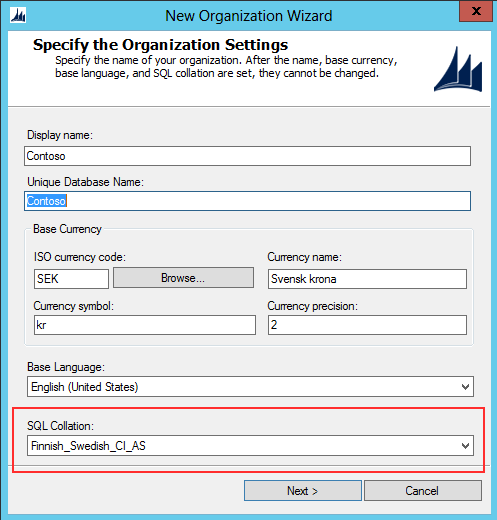 |
| On-premise setup of CRM - ability to select Finnish_Swedish_CI_AS collation despite using English as base language |
When setting up an organization in CRM online, you cannot chose the collation explicitly which is regrettable and I hope there will be some advanced setting in the future which will allow for this when provisioning new organizations. Check out what happened when I provisioned a new organization in English indicating that I was in Sweden.
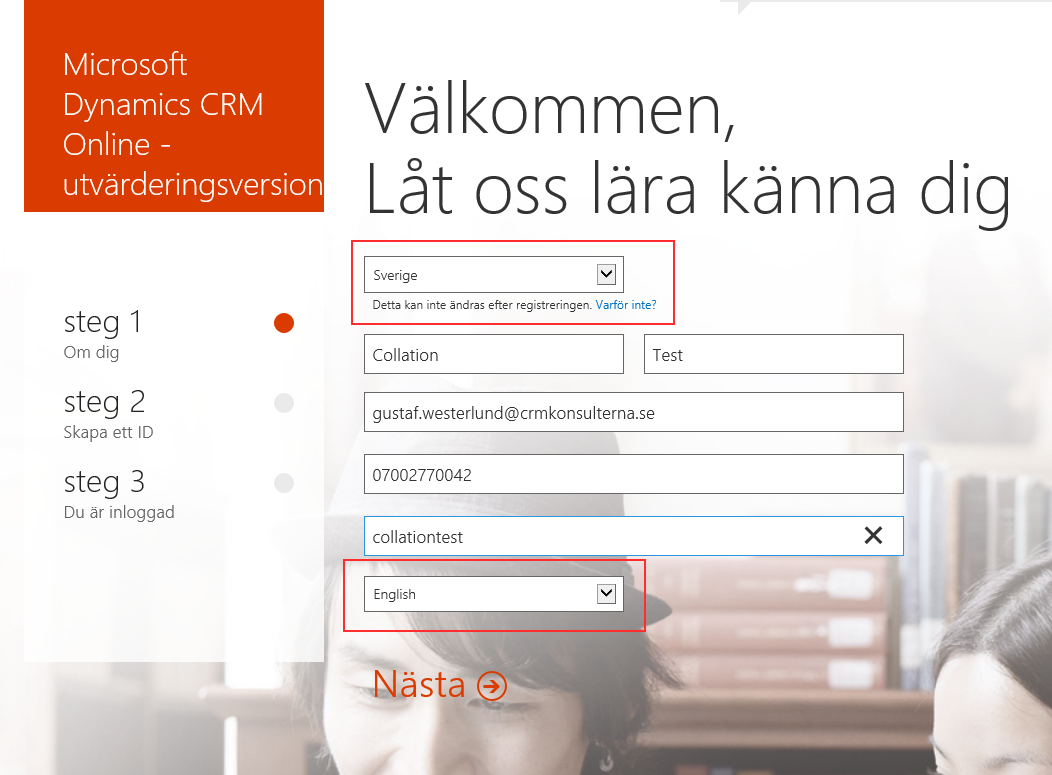 |
| The first pick list is for country - I selected "Sweden", the last is for language and I changed from "Swedish" to "English", which were the two only options. |
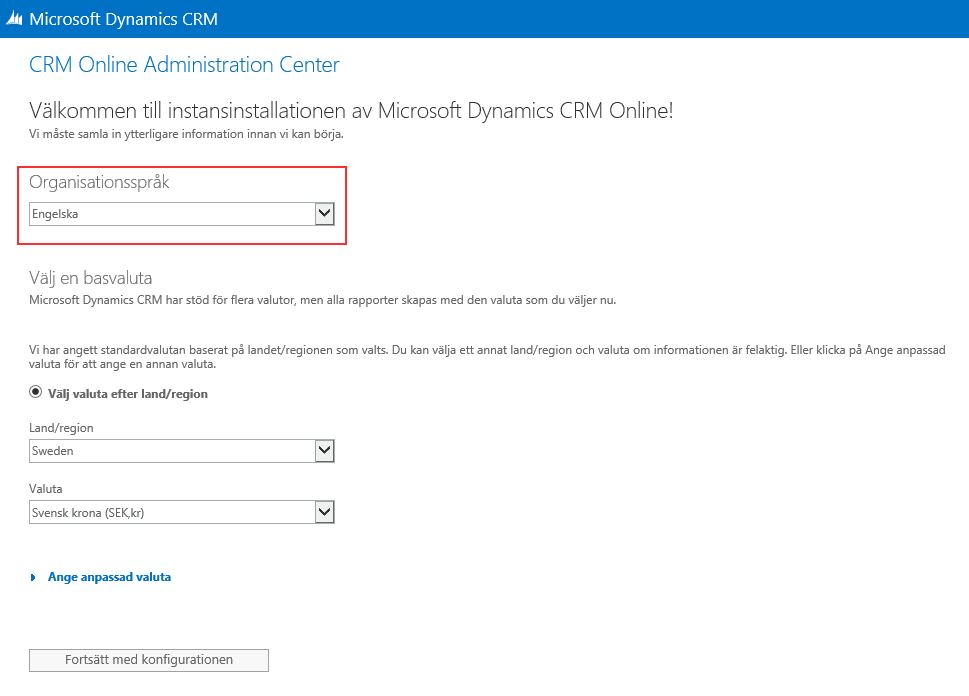 |
| In the instance configuration screen you can select the base language but there is no selector for collation. I selected "Engelska", which if you have any imagination, means "English". |
Collations are integral to the configuration of the SQL database and there are many features of the database like ORDER BY and indexes that depend on the collation why changing collation of a database is very very tricky. It is actually so tricky that it is not supported if you manage to do it with an on-premise, which I have heard rumours of that some people have managed to do. On an online you cannot request it. You will be recommended to migrate the data from the old org to the new.
So let's hope Microsoft will enhance the provisioning experience for CRM Online so that it includes a selector for collation. In the meantime, if you need a special setup, like the one I tried to set up above, English with Finnish_Swedish_CI_AS collation on CRM online I would suggest contacting Microsoft Online support to get their assistance in setting up the instance correctly. Hopefully they can assist in this.
And on another note, I was awarded the MVP award for the third year! A great honour and this very article is dedicated to the very award as two of my fellow MVP:s Shan McArthur and Niel Benson provided with background information to this article. I extend to you a humble thanks!
Gustaf Westerlund
MVP, CEO and owner at CRM-konsulterna AB
www.crmkonsulterna.se
Tuesday, June 24, 2014
Some aspects of the composite address fields in CRM 2013
Dynamics CRM 2013 has brought many changes and some are great and some might still need some tweeking. I for one am still looking forward to be able to customized some of the new Composite fields with the fly-outs that can be seen for instance in the name of a Contact or the addresses.
There is much to be said about addresses in CRM by the way, I have previously written posts on this
and in CRM 2013 there is still interesting aspects on this as the address names are not set, in the Composite address fields why you need to make sure that these are properly set if you are going to use the address lookup functions that are available in for instance the quote, order or Invoice entity. My strong advice is also that the addresses of account and Contact be defined, for example, account address1 is visiting address and account address2 is postal address. The reason for this is it simplifies searching a lot when everyone knows what address1 is, and you can also have a workflow or Other logic that sets the addressname correspondlingly.
And just to say this again as I too often run into it, do not add fields to the account or Contact entities regarding address as the built in ones are linked by the platform to the Customer address entity and you need to fully understand how this linking is done and be able to mimic its behaviour for new fields before adding a new address field, otherwise you might be painting yourself into a corner, as the saying is in Sweden.
A nice new feature that I noticed when working with the Composite address fields is that they adapt the layout of the address to the country. See the following example:
Gustaf Westerlund
MVP, CEO and owner at CRM-konsulterna AB
www.crmkonsulterna.se
There is much to be said about addresses in CRM by the way, I have previously written posts on this
and in CRM 2013 there is still interesting aspects on this as the address names are not set, in the Composite address fields why you need to make sure that these are properly set if you are going to use the address lookup functions that are available in for instance the quote, order or Invoice entity. My strong advice is also that the addresses of account and Contact be defined, for example, account address1 is visiting address and account address2 is postal address. The reason for this is it simplifies searching a lot when everyone knows what address1 is, and you can also have a workflow or Other logic that sets the addressname correspondlingly.
And just to say this again as I too often run into it, do not add fields to the account or Contact entities regarding address as the built in ones are linked by the platform to the Customer address entity and you need to fully understand how this linking is done and be able to mimic its behaviour for new fields before adding a new address field, otherwise you might be painting yourself into a corner, as the saying is in Sweden.
A nice new feature that I noticed when working with the Composite address fields is that they adapt the layout of the address to the country. See the following example:
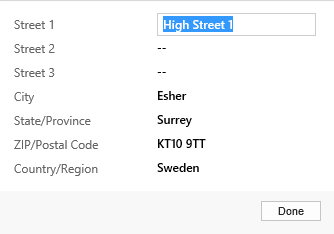 |
Setting of the address in the fly-out
|
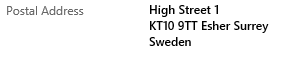 |
Postal address with Swedish format
|
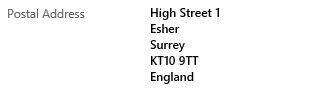 |
Postal address with English format, by changing Country/Region to England.
|
Not sure if you can find any formatting information in CRM regarding this that can be used for Reporting or similar, that would be great though so if anyone knows anything about where this formatting is stored, please leave a comment.
Gustaf Westerlund
MVP, CEO and owner at CRM-konsulterna AB
www.crmkonsulterna.se
Monday, June 23, 2014
Troubleshooting networking issues
I often run into people in the CRM field who are very good at one or two things, they might be great programmers or a fantastic trainer. However, one of the skills I believe my customers appreciate that I bring to them is not the extreme depth in a certain field but a very good knowledge of many areas all concerning CRM. This ranges from subject as varied as management Consulting to nitty gritty network fixing, or just troubleshooting why that Outlook client won't work as it should.
And it is in troubleshooting that I think that the breadth of knowledge often does you most value as it helps me to back off from the problem and view it from a different perspective. I also believe that despite the fact that you might have a fancy business card, you should get your hands really dirty to understand what is really going on and what the people are the programmers or technicians are talking about.
And the most important thing about troubleshooting, make sure you have friends, you can never know it all, but with enough friends, there are no limits to what you can know and fix! The best way to get a friend help you in troubleshooting is to help them of course.
I have recently been working a lot with networking and trying to configure RRAS which we use at our lab Environment and I struck a wall and used the Power of social media to ask if there was anyone around that could lend a hand. Thankfully there was, my friend Pete McCollough came back and we met up at a cafe and after some collaborative troubleshooting we found the error and Pete said a wise word that I will remember and would like to share, that being
- Networking is not very complex, but extremely specific
Which he had to explain to me of course as I am only a half-wit. What he meant was that compared to for instance programming Networking is not in its architecture very complex, however, not two systems are identical and usually every component has some part that has been manually configured which turns the troubleshooting hard by trying to find your way around an unknown maze.
In this case I had simply forgotten that our hosting partner had a firewall that blocked 443 and 80 why no traffic got through. I had check the other Three firewalls that the traffic passed about 15 times, but that didn't matter. I so wished I had a debugger that worked for network traffic.
I was also informed that the following blog ranks this blog among the top 50 CRM blogs in the World which of course is very honouring. Maybe I am not a half-wit after all or maybe just lucky.
http://getvoip.com/blog/2014/06/23/great-crm-blogs
Gustaf Westerlund
MVP, CEO and owner at CRM-konsulterna AB
www.crmkonsulterna.se
And it is in troubleshooting that I think that the breadth of knowledge often does you most value as it helps me to back off from the problem and view it from a different perspective. I also believe that despite the fact that you might have a fancy business card, you should get your hands really dirty to understand what is really going on and what the people are the programmers or technicians are talking about.
And the most important thing about troubleshooting, make sure you have friends, you can never know it all, but with enough friends, there are no limits to what you can know and fix! The best way to get a friend help you in troubleshooting is to help them of course.
I have recently been working a lot with networking and trying to configure RRAS which we use at our lab Environment and I struck a wall and used the Power of social media to ask if there was anyone around that could lend a hand. Thankfully there was, my friend Pete McCollough came back and we met up at a cafe and after some collaborative troubleshooting we found the error and Pete said a wise word that I will remember and would like to share, that being
- Networking is not very complex, but extremely specific
Which he had to explain to me of course as I am only a half-wit. What he meant was that compared to for instance programming Networking is not in its architecture very complex, however, not two systems are identical and usually every component has some part that has been manually configured which turns the troubleshooting hard by trying to find your way around an unknown maze.
In this case I had simply forgotten that our hosting partner had a firewall that blocked 443 and 80 why no traffic got through. I had check the other Three firewalls that the traffic passed about 15 times, but that didn't matter. I so wished I had a debugger that worked for network traffic.
I was also informed that the following blog ranks this blog among the top 50 CRM blogs in the World which of course is very honouring. Maybe I am not a half-wit after all or maybe just lucky.
http://getvoip.com/blog/2014/06/23/great-crm-blogs
Gustaf Westerlund
MVP, CEO and owner at CRM-konsulterna AB
www.crmkonsulterna.se
Sunday, June 08, 2014
Unable to publish all in CRM 2013
I am working with a Customer now who is very savvy an wants to do a lot himself, which I generally encourage as this one of the inherent strengths of Dynamics CRM and it would be sad to take it away. Of course we need a healthy discussion on where the line should be drawn on where he should stop configuring and I continue. In larger systems, you also need to take sandboxing/QA instancing into this perspective which of course makes it a bit trickier but this Customer is not so large so they can, at least for the time being, do their configuring directly in the system. It is always a matter of weighing the costs against the benifits.
However, we suddenly ran into a problem when we couldn't run "Publish All" any more. It just showed a dialog with a cryptic message mentioning object with id [1] missing.
My first thought was that this must be in relation to one specific entity so I started trying to publish one entity at a time (starting with the ones we have changed a lot) and I quite quickly noticed that I got an error when trying to publish Opportunity but not other entities.
I then created a new solution, added Opportunity to this and included all dependencies, and made sure to publish all dependencies Before trying to publish Opportunity, just to make sure that there wasn't some error in CRM:s causality of publishing. After doing this, I finally go an error message which said something useful, it said that a saved Query of a specifc GUID was missing. This probably meant that this Query was being used on a form in a subgrid and had been removed and when trying to publish, it would not, as the view did not exist.
I opened the form, went through all the subgrids and made sure that the selected view was an existing selection, saved and published the form and it worked. After this publish all also worked.
So the general conclusion is that you should be careful when deleting views as these might be used in subgrids, and the second conclusion is that Microsoft hopefuly will add a dependency blocker that disallows the deletion of a view that is being used in a subgrid.
Gustaf Westerlund
MVP, CEO and owner at CRM-konsulterna AB
www.crmkonsulterna.se
However, we suddenly ran into a problem when we couldn't run "Publish All" any more. It just showed a dialog with a cryptic message mentioning object with id [1] missing.
My first thought was that this must be in relation to one specific entity so I started trying to publish one entity at a time (starting with the ones we have changed a lot) and I quite quickly noticed that I got an error when trying to publish Opportunity but not other entities.
I then created a new solution, added Opportunity to this and included all dependencies, and made sure to publish all dependencies Before trying to publish Opportunity, just to make sure that there wasn't some error in CRM:s causality of publishing. After doing this, I finally go an error message which said something useful, it said that a saved Query of a specifc GUID was missing. This probably meant that this Query was being used on a form in a subgrid and had been removed and when trying to publish, it would not, as the view did not exist.
I opened the form, went through all the subgrids and made sure that the selected view was an existing selection, saved and published the form and it worked. After this publish all also worked.
So the general conclusion is that you should be careful when deleting views as these might be used in subgrids, and the second conclusion is that Microsoft hopefuly will add a dependency blocker that disallows the deletion of a view that is being used in a subgrid.
Gustaf Westerlund
MVP, CEO and owner at CRM-konsulterna AB
www.crmkonsulterna.se
Friday, May 30, 2014
Issues with the new Plugin Registration tool
As you might have noticed there is a new version of the plugin registration tool out with the new version of the SDK 6.1 released in may 2014. It has gotten a nice facelift in the UI and can now be found in the Tools directory.
However, I have had some issues when working with my on-premise org (it worked fine with online). I got the following error when trying to register a step on a plugin assembly.
Unhandled Exception: System.ServiceModel.FaultException`1[[Microsoft.Xrm.Sdk.OrganizationServiceFault, Microsoft.Xrm.Sdk, Version=6.0.0.0, Culture=neutral, PublicKeyToken=31bf3856ad364e35]]: Assembly file name (CRMKonsulterna.Modelon.Plugins.dll) is in invalid format. Only file name is allowed.
Detail: <OrganizationServiceFault xmlns="http://schemas.microsoft.com/xrm/2011/Contracts" xmlns:i="http://www.w3.org/2001/XMLSchema-instance">
<ErrorCode>-2147204719</ErrorCode>
<ErrorDetails xmlns:a="http://schemas.datacontract.org/2004/07/System.Collections.Generic" />
<Message>Assembly file name (CRMKonsulterna.Modelon.Plugins.dll) is in invalid format. Only file name is allowed.</Message>
<Timestamp>2014-05-30T06:58:51.0596986Z</Timestamp>
<InnerFault>
<ErrorCode>-2147204719</ErrorCode>
<ErrorDetails xmlns:a="http://schemas.datacontract.org/2004/07/System.Collections.Generic" />
<Message>Assembly file name (CRMKonsulterna.Modelon.Plugins.dll) is in invalid format. Only file name is allowed.</Message>
<Timestamp>2014-05-30T06:58:51.0596986Z</Timestamp>
<InnerFault i:nil="true" />
<TraceText i:nil="true" />
</InnerFault>
<TraceText i:nil="true" />
</OrganizationServiceFault>
Server stack trace:
at System.ServiceModel.Channels.ServiceChannel.HandleReply(ProxyOperationRuntime operation, ProxyRpc& rpc)
at System.ServiceModel.Channels.ServiceChannel.Call(String action, Boolean oneway, ProxyOperationRuntime operation, Object[] ins, Object[] outs, TimeSpan timeout)
at System.ServiceModel.Channels.ServiceChannelProxy.InvokeService(IMethodCallMessage methodCall, ProxyOperationRuntime operation)
at System.ServiceModel.Channels.ServiceChannelProxy.Invoke(IMessage message)
Exception rethrown at [0]:
at System.Runtime.Remoting.Proxies.RealProxy.HandleReturnMessage(IMessage reqMsg, IMessage retMsg)
at System.Runtime.Remoting.Proxies.RealProxy.PrivateInvoke(MessageData& msgData, Int32 type)
at Microsoft.Xrm.Sdk.IOrganizationService.Create(Entity entity)
at Microsoft.Xrm.Sdk.Client.OrganizationServiceProxy.CreateCore(Entity entity)
at Microsoft.Crm.Tools.PluginRegistration.RegistrationHelper.RegisterStep(CrmOrganization org, CrmPluginStep step)
at Microsoft.Crm.Tools.PluginRegistration.StepRegistrationForm.btnRegister_Click(Object sender, EventArgs e)
I'm including it all here for searchability. I have highlighted the message that is the interesting part.
When retrying it in the older version of Plugin Registration tool, it works just fine, as long as I re-register the assemblyfile. If I keep the assembly file and try to register the step in the older version (6.0.0001.0061) I will still get the error, so I did have to unregister the entire assembly and register it all over. This also only seems to show up when registering to disk (I havn't tried registereing to GAC as I seldom use that).
Also do note that despite right clicking on the assembly-plugin and pressing "Add step" it seems to omit this information in the form for registering the step so make sure that your step is registered on the correct assembly. I got a bit confused and registered quite a few on ActivityFeeds until I noticed this.
For reference, this is for Plugin Registration Tool version 6.1.0.519 and I am testing it on CRM 2013 UR2 Onpremise.
I am also quite sure these bugs will be fixed soon by Microsoft, but it might be a good idea to keep a copy of the older Plugin registration tool just in case.
Gustaf Westerlund
MVP, CEO and owner at CRM-konsulterna AB
www.crmkonsulterna.se
However, I have had some issues when working with my on-premise org (it worked fine with online). I got the following error when trying to register a step on a plugin assembly.
Unhandled Exception: System.ServiceModel.FaultException`1[[Microsoft.Xrm.Sdk.OrganizationServiceFault, Microsoft.Xrm.Sdk, Version=6.0.0.0, Culture=neutral, PublicKeyToken=31bf3856ad364e35]]: Assembly file name (CRMKonsulterna.Modelon.Plugins.dll) is in invalid format. Only file name is allowed.
Detail: <OrganizationServiceFault xmlns="http://schemas.microsoft.com/xrm/2011/Contracts" xmlns:i="http://www.w3.org/2001/XMLSchema-instance">
<ErrorCode>-2147204719</ErrorCode>
<ErrorDetails xmlns:a="http://schemas.datacontract.org/2004/07/System.Collections.Generic" />
<Message>Assembly file name (CRMKonsulterna.Modelon.Plugins.dll) is in invalid format. Only file name is allowed.</Message>
<Timestamp>2014-05-30T06:58:51.0596986Z</Timestamp>
<InnerFault>
<ErrorCode>-2147204719</ErrorCode>
<ErrorDetails xmlns:a="http://schemas.datacontract.org/2004/07/System.Collections.Generic" />
<Message>Assembly file name (CRMKonsulterna.Modelon.Plugins.dll) is in invalid format. Only file name is allowed.</Message>
<Timestamp>2014-05-30T06:58:51.0596986Z</Timestamp>
<InnerFault i:nil="true" />
<TraceText i:nil="true" />
</InnerFault>
<TraceText i:nil="true" />
</OrganizationServiceFault>
Server stack trace:
at System.ServiceModel.Channels.ServiceChannel.HandleReply(ProxyOperationRuntime operation, ProxyRpc& rpc)
at System.ServiceModel.Channels.ServiceChannel.Call(String action, Boolean oneway, ProxyOperationRuntime operation, Object[] ins, Object[] outs, TimeSpan timeout)
at System.ServiceModel.Channels.ServiceChannelProxy.InvokeService(IMethodCallMessage methodCall, ProxyOperationRuntime operation)
at System.ServiceModel.Channels.ServiceChannelProxy.Invoke(IMessage message)
Exception rethrown at [0]:
at System.Runtime.Remoting.Proxies.RealProxy.HandleReturnMessage(IMessage reqMsg, IMessage retMsg)
at System.Runtime.Remoting.Proxies.RealProxy.PrivateInvoke(MessageData& msgData, Int32 type)
at Microsoft.Xrm.Sdk.IOrganizationService.Create(Entity entity)
at Microsoft.Xrm.Sdk.Client.OrganizationServiceProxy.CreateCore(Entity entity)
at Microsoft.Crm.Tools.PluginRegistration.RegistrationHelper.RegisterStep(CrmOrganization org, CrmPluginStep step)
at Microsoft.Crm.Tools.PluginRegistration.StepRegistrationForm.btnRegister_Click(Object sender, EventArgs e)
I'm including it all here for searchability. I have highlighted the message that is the interesting part.
When retrying it in the older version of Plugin Registration tool, it works just fine, as long as I re-register the assemblyfile. If I keep the assembly file and try to register the step in the older version (6.0.0001.0061) I will still get the error, so I did have to unregister the entire assembly and register it all over. This also only seems to show up when registering to disk (I havn't tried registereing to GAC as I seldom use that).
Also do note that despite right clicking on the assembly-plugin and pressing "Add step" it seems to omit this information in the form for registering the step so make sure that your step is registered on the correct assembly. I got a bit confused and registered quite a few on ActivityFeeds until I noticed this.
For reference, this is for Plugin Registration Tool version 6.1.0.519 and I am testing it on CRM 2013 UR2 Onpremise.
I am also quite sure these bugs will be fixed soon by Microsoft, but it might be a good idea to keep a copy of the older Plugin registration tool just in case.
Gustaf Westerlund
MVP, CEO and owner at CRM-konsulterna AB
www.crmkonsulterna.se
Friday, May 09, 2014
CRM UG Sweden growing
This wednesday we had Another great meeting with the Swedish Dynamics CRM User Group. As an MVP I have the privilage of being able to join these meetings and listening and taking part in the discussions when all these different companies share their concerns, problems and successes with their CRM systems and implementation Projects. It is fascinating to see the bredth of companies that attend, from companies with 2 CRM users to companies with 3000 users. It is an amazing system that can fit that large a difference in what is needed. I sometimes Think that we Work so hard with our every day problems that we might not recognize this simple fact.
The CRM UG in Sweden is new and the Group is rather small, the last meeting we were about 12 people but you can already feel the Power that comes from users meeting other users and sharing their experiences. I am hoping to be able to go to the large CRM UG conference in S:t Louis which promises to be something else.
The next meeting will be on the 3:rd of september and the agenda is not set yet, but it will probably be about a member show case, probably one of the larger companies that is member, and we were also discussing having a presentation on popular 3:rd party Products, but that remains to be seen.
Click this link: http://www.crmug.com/events/crmugsweden9314 to register.
Gustaf Westerlund
MVP, CEO and owner at CRM-konsulterna AB
www.crmkonsulterna.se
The CRM UG in Sweden is new and the Group is rather small, the last meeting we were about 12 people but you can already feel the Power that comes from users meeting other users and sharing their experiences. I am hoping to be able to go to the large CRM UG conference in S:t Louis which promises to be something else.
The next meeting will be on the 3:rd of september and the agenda is not set yet, but it will probably be about a member show case, probably one of the larger companies that is member, and we were also discussing having a presentation on popular 3:rd party Products, but that remains to be seen.
Click this link: http://www.crmug.com/events/crmugsweden9314 to register.
Gustaf Westerlund
MVP, CEO and owner at CRM-konsulterna AB
www.crmkonsulterna.se
Wednesday, April 30, 2014
Resco javascript Fetch all account example
I have
recently been working on a Proof-of-concept for a customer with the Resco.net mobile platform. It is the first time I have been working deeply with it and I
really like it. The woodford customization tool is very powerful and easy to
use. It also allows customizers to add custom components such as offline html
and js-components that can be used to extend the built in functionality where
the standard forms do not meet the customer’s requirements.
<head>
<title>Account List</title>
<script type="text/javascript" src="JSBridge.js"></script>
<script type="text/javascript">
function writeError(text) {
var error = document.getElementById("errortext");
error.innerHTML = error.innerHTML + "
" + text;
}
function callbackAccountsLoaded(res)
{
writeError("In callbackAccountsLoaded")
writeError(res);
}
function callbackAccountsFailure(res)
{
writeError("callbackAccountsFailure")
writeError(res);
}
writeError("Start!");
var account = new MobileCRM.FetchXml.Entity("account");
account.addAttribute("name");
account.filter = new MobileCRM.FetchXml.Filter();
account.filter.where("statuscode", "eq", 1); // which have “Active” status
fetch.execute("Array", function (res) { callbackAccountsLoaded(res); }, function (err) { callbackAccountsFailure(err); }, null);
}
catch (e)
{
errortext("Error: " + e.message);
}
}
</script>
</head>
<body onload="onAccountLoad();">
<div style="height:300px;" id="errortext"></div>
</body>
</html>
Gustaf Westerlund
MVP, CEO and owner at CRM-konsulterna AB
www.crmkonsulterna.se
In this
case my customer wanted me to prove that it was possible to create an overview
screen for an account showing lots of related information on a single screen.
As Resco does not intrinsically support subgrids, like Microsoft Dynamics CRM
does, you have to create this with a custom html which loads this data from the
offline Resco storage. In theory this shouldn’t be too hard. It proved to be a
bit more of a challenge, especially since the Resco Woodford manual contained
some errors why I thought it might be a good idea to publish an example of how
a complete code example of how to fetch a list of accounts wrapped in a working
html-page that can just be copy-pasted into a file and tested out. This was one
of the issues I had as just getting a simple base-line to work from was quite a
lot of work.
So, without
any more bells and whistles, here is the code:
<!DOCTYPE html>
<html><head>
<title>Account List</title>
<script type="text/javascript" src="JSBridge.js"></script>
<script type="text/javascript">
function writeError(text) {
var error = document.getElementById("errortext");
error.innerHTML = error.innerHTML + "
" + text;
}
function callbackAccountsLoaded(res)
{
writeError("In callbackAccountsLoaded")
writeError(res);
}
function callbackAccountsFailure(res)
{
writeError("callbackAccountsFailure")
writeError(res);
}
function onAccountLoad() {
try {writeError("Start!");
var account = new MobileCRM.FetchXml.Entity("account");
account.addAttribute("name");
account.filter = new MobileCRM.FetchXml.Filter();
account.filter.where("statuscode", "eq", 1); // which have “Active” status
var fetch = new
MobileCRM.FetchXml.Fetch(account);
writeError("Sending");fetch.execute("Array", function (res) { callbackAccountsLoaded(res); }, function (err) { callbackAccountsFailure(err); }, null);
}
catch (e)
{
errortext("Error: " + e.message);
}
}
</script>
</head>
<body onload="onAccountLoad();">
<div style="height:300px;" id="errortext"></div>
</body>
</html>
Some of the
important points here are:
1. account.filter.where needs to be
used instead of using account.where directly as indicated in the example in the
Woodford manual. It also needs to be instantiated with the “MobileCRM.FetchXml.Filter();”
2. The fetch.execute is referencing two
callback functions, one for success and one for failure. Make sure these references
exist and have the correct number of arguments.
3. I have not found any decent way of
debugging javascripts within Resco. I would be more than happy to be corrected
here. Using alerts will not work on all platforms (Resco indicates alerts do
not work on Windows 8 RT for instance). Hence I have created the
errortext-method which outputs text in a log-file manner to a div at the end.
Make sure that the height is enough.
4. To be able to load information on the
currently edited object, if the iFrame is shown in the context of an account
for instance, then MobileCRM.UI.EntityForm.requestObject() has to be used.
5. The first parameter of fetch.execute indicates how the result is to be formatted.
In this example I have chosen “Array”, but there are other choices like “JSON”
and “XML” as well. Please refer to the Woodford manual for more information on
this.
6. Do try to use try-catch around a lot
of this as any errors will otherwise just not show when run. If there is an
error, you can display the message and at least get an idea of what was wrong.
7. When developing, I like to use
Windows 8/8.1 and maybe a CRM Online/IFD environment as that will allow me to
install the Windows 8 version of the Resco CRM to try it out. The different
platform clients for Resco are 95% identical, some UI differences and I have
seen some other differences as well, but in general, it will speed up
development a lot and you will only have to do the final development tests on
the iPad/Android device.
If I get a
lot of interest in this, I will publish more on this subject. As mentioned
earlier, I havn’t found that much community content on Resco, the mobile client
I currently feel is the premier choice, as the Microsoft Mobile client is a bit
simpler in its design, features and also customizabilities.
Gustaf Westerlund
MVP, CEO and owner at CRM-konsulterna AB
www.crmkonsulterna.se
Tuesday, April 22, 2014
Server side Sync Trouble shooting
I have been working with a Proof-of-concept for the lates couple of Days and have been setting up the server side sync for a CRM on-premise system. First of all I would just like to share that it is a really nice new feature, I really like the fact that we now can have an option to not have to use the email router. With the new spring release, it will also be available for CRM Online, but only CRM-Online to Exchange Online (O365) not hybrid Environments (ex. CRM Online to Exchange on-premise or vice versa).
However, I did run into some issues as none of the emails that I sent to the email account connected to the queue showed up in the queue.
The Server Sync is handled by the MSCRMAsyncService and if you switch on logging in CRM (which can be done using adding the registry key "TraceEnabled" and setting it to 1 or using Power Shell) you will get the logging of the server sync in the async tracing loggs. It turned out that I had a missmatch in email addresses which CRM apparently didn't like and you can only have one email address for a queue, but it was easily fixed once I knew the problem. I just wonder how I would troubleshoot this if I got this in CRM Online... hopefully MSFT will be adding additional logging to the server sync functionality.
Gustaf Westerlund
MVP, CEO and owner at CRM-konsulterna AB
www.crmkonsulterna.se
However, I did run into some issues as none of the emails that I sent to the email account connected to the queue showed up in the queue.
The Server Sync is handled by the MSCRMAsyncService and if you switch on logging in CRM (which can be done using adding the registry key "TraceEnabled" and setting it to 1 or using Power Shell) you will get the logging of the server sync in the async tracing loggs. It turned out that I had a missmatch in email addresses which CRM apparently didn't like and you can only have one email address for a queue, but it was easily fixed once I knew the problem. I just wonder how I would troubleshoot this if I got this in CRM Online... hopefully MSFT will be adding additional logging to the server sync functionality.
Gustaf Westerlund
MVP, CEO and owner at CRM-konsulterna AB
www.crmkonsulterna.se
Wednesday, March 12, 2014
Recording of data modeling session
Today, well soon yesterday, I held the presentation for www.XrmVirtual.com on Data modeling in Dynamics
CRM. It is a bit hard to know if people liked it but some of the comments were very positive so I think it was appreciated.
If you were unable to attend, you can find the recording here: http://t.co/69AMqzQPUW and if you have/had any questions regarding this, please feel free to use the comments below to ask these. Do note that I moderate all comments to avoid getting spam, why it may take some time until your comment is published.
Gustaf Westerlund
MVP, CEO and owner at CRM-konsulterna AB
www.crmkonsulterna.se
CRM. It is a bit hard to know if people liked it but some of the comments were very positive so I think it was appreciated.
If you were unable to attend, you can find the recording here: http://t.co/69AMqzQPUW and if you have/had any questions regarding this, please feel free to use the comments below to ask these. Do note that I moderate all comments to avoid getting spam, why it may take some time until your comment is published.
Gustaf Westerlund
MVP, CEO and owner at CRM-konsulterna AB
www.crmkonsulterna.se
Saturday, March 08, 2014
XrmVirtual Presentation on Tuesday
On Tuesday I am doing my first presentation for www.xrmvirtual.com. The presentation will be on data modeling in Dynamics CRM and I will be discussing general aspects of this and also specific Dynamics CRM aspects that are important to consider when modeling data.
Areas that I will be discussing are Concept exploration and definition and how these relate to entity maps. Some of the peculiar aspects of Dynamics CRM that you need to take into consideration when modeling data. I have one hour and I am sure I will fill it to the brim. If not, make sure to prepare any questions. I will post a link to the recording of the presentation when it is done here and any questions on the subject can of course be discussed here as well.
It is scheduled to be held on Tuesday the 11:th of march at 12:00 EST / 17:00 CET. A recording will be made available later if you are unable to join live.
To join, please use this LiveMeeting link: https://www.livemeeting.com/cc/usergroups/join?id=PPQ8P9&role=attend
Gustaf Westerlund
MVP, CEO and owner at CRM-konsulterna AB
www.crmkonsulterna.se
Areas that I will be discussing are Concept exploration and definition and how these relate to entity maps. Some of the peculiar aspects of Dynamics CRM that you need to take into consideration when modeling data. I have one hour and I am sure I will fill it to the brim. If not, make sure to prepare any questions. I will post a link to the recording of the presentation when it is done here and any questions on the subject can of course be discussed here as well.
It is scheduled to be held on Tuesday the 11:th of march at 12:00 EST / 17:00 CET. A recording will be made available later if you are unable to join live.
To join, please use this LiveMeeting link: https://www.livemeeting.com/cc/usergroups/join?id=PPQ8P9&role=attend
Gustaf Westerlund
MVP, CEO and owner at CRM-konsulterna AB
www.crmkonsulterna.se
Monday, February 10, 2014
Deployment types
The Power of Choice has for a long time been a slogan for the deployment options for Microsoft Dynamics CRM and I agree, I Think that all the different options for suppling a Customer with Microsoft Dynamics CRM are a great unique advantage that this CRM system compared to other CRM system which typically can only be gotten in one of the flavors. In this post I will try to discuss the different options, what I Think are the pros and cons of the each version. Do note that I will be discussion more than 3, as the SPLA option can be twisted into several subsets.
I will admit before even writing further, that the list below will be incomplete as there are so many different perspectives that can be taken when analysing this.
CRM Online
Microsoft CRM Online is now probably the most common platform for Microsoft Dynamics CRM. It is in essence Microsoft Dynamics CRM hosted by Microsoft provisioned using the Office 365 billing portal (yes, there are still some old Microsoft Id/LiveID/CTP orgs left, but not for long). Microsoft have promised a release cadance of new features of at least once every 6 months.
Pros:
- Very Quick startup
- 30 day trial that can be converted to full
- No need of any server hardware
- No up-front costs (CAPEX)
- High reliability
- Very common platform - ease of use for 3:rd party Products
- Free service support, within limits
- Multiinstance (1 free if more than 25 users)
- Can be connected to Federated AD
- Competitive pricing, especially for small to medium organizations
Cons:
- Limited space (approx 100 GB) if not special arrangements.
- Cannot decide where data will be located
- Limited configuration options - ex. collation settings
- No SQL access
- Delivery organization is distant from Customer
- Forced updates, can be postponed up to max 90 Days
- Difficult to integrate to due to difficulty of getting reliable outgoing IP
- Not available in all geographies of the World
- Complicated/impossible to set up local development Environments with identical features
SPLA Shared Environment (Partner Hosted)
SPLA Shared Environment is very similar to CRM Online with the difference that the hosting is not done by Microsoft but by Another Microsoft partner. The Customer buys Dynamics CRM as a service directly from the partner. However, there is sometimes a third party involved as well, the CRM Reseller, which is the Microsoft partner that was responsible for making the sales. It is based on the on-premise why it will not have all the latest features as the on-premise release cadence is about once per year.
Pros:
- Quick startup. Provisioning depending on partner. Not as fast as CRM Online.
- Delivery closer to Customer
- No limitations on database size
- Updates often not "bleeding edge" to ensure stability
- Easier to integrate with than CRM Online due to known delivery parameters
- Full configurations options.
- Usually no up-front costs. (No CAPEX)
- Easy to scale users on a month-to-month basis
- A Service Access License (SAL), gives user acccess to any number of instances. How this is faced to Customer is up to SPLA partner.
- Backup/Restore features can be used in database with manual help of SPLA partner
Cons:
- Forced updates with less postponing functionality than CRM Online
- SQL Access often not possible
- New features will not be available as quickly as for CRM Online
- Complex relationship can cause problems
- CRM reseller will very seldom be getting the recognition for sold seats for SPLA due to a very ineffective process from Microsoft
SPLA Dedicated Environemnt with VPN
The most common way of SPLA Dynamics CRM delivery is for many organizations to share one large deployment. However, an alternative to a normal on-premise may also be a dedicated SPLA Dynamics CRM Server with a VPN link to the Customers site to connect to their AD. This way the Customer can have a "behind the firewall" CRM while still getting the advantage of an OPEX solution, i.e. not having to pay for servers, maintainence, full license fees etc. It is otherwise very similar to an on-premise solution as a dedicated server has to be installed for the Customer and only the infrastructure level of resource sharing, not CRM deployment level will be applicable.
Pros:
- More OPEX based set-up than standard on-premise but with almost similar flexibility of on-premise.
- Easy to scale users on a month-to-month basis
- Can utilize the full Resources of a large service providers back-end systems, with virtual server redundancy etc. which might not be available at the Customers site.
- SQL Access
- No limit on data
- A Service Access License (SAL), gives user acccess to any number of instances
- Backup/Restore features can be used in database
Cons:
- Cannot be used in all businesses due to policies of data storage etc.
- Might not be available at all CRM Hosting partners
- Due to SPLA licensing agreement, the Customer's personell cannot have administrator access to the SPLA licensed servers.
- Complex relationsship can cause problems
- CRM reseller will very seldom be getting the recognition for sold seats for SPLA due to a very ineffective process from Microsoft
- Longer startup. Installation, configuration etc.
SPLA In-sourcing
SPLA In-sourcing is when the SPLA outsourcer prepares an entire server or servers and puts these inside the Customer site and hosts the service from there. This might seem a bit odd but is fully doable, but must be seen as just this, a service provider from the inside, not a Customer server with an alternative license agreement. The Customer is not allowed to have any adminstrator access on this server.
Pros:
- OPEX based license delivery
- Easy to scale users on a month-to-month basis
- SQL Access
- No limit on data
- A Service Access License (SAL), gives user acccess to any number of instances
- Can have full access to customers back-end systems
- Backup/Restore features can be used in database
Cons:
- Can be hard to manage for CRM-reseller/SPLA-Admin due to accessability issues
- CRM reseller need tight relationsship with SPLA-partner to deliver
- Complex relationship can cause problems
- CRM reseller will very seldom be getting the recognition for sold seats for SPLA due to a very ineffective process from Microsoft
- Longer startup. Installation, configuration etc.
On-premise
The On-premise CRM licensing/deployment type is the most common for larger organizations. It means that the Customer buys their own license from the CRM reseller or directly from Microsoft using their existing purchasing channels in which case the CRM reseller will get a kick-back.
The CRM-Server will be installed in the companie's server environment.
Pros:
- Different licensing options available, from boxed licenses, volume licensing with both leasing and subscription licensing to let the Customer choose CAPEX or OPEX focus as they see fit.
- Each Client Access License (CAL) can be used for all instances and servers.
- Full SQL Access
- Backup/Restore features can be used in database
- Can have full access to companies back-end systems
Cons:
- Each server will need a separate server license, which can result in substantial costs when creating load balanced Environments, scaled out environements and then replicating this setup in Q/A and test deployments.
- Licensing not as dynamic as SPLA in changing number of users. Usually volume licensing checking user Count every year. Better fit for large organization.
- Longer startup. Installation, configuration etc.
- Will not be automatically pushed to next version like Online, risk of being "left behind" - there are still CRM 4.0 On-premise systems around where companies have not gotten around to upgrading. No partner to push either.
A final note
Do note that these are some of my personal reflections on the pros and cons of each of these deployment options and I am sure that you can come up with a couple of more and if you do, please share those in the comments below. I do get quite a lot of spam so I have moderation switched on, but if your comment is legit, I will allow it. I might also have gotten something wrong, and if I did, please let me know as soon as possible, so that I can get that fixed!
Gustaf Westerlund
MVP, CEO and owner at CRM-konsulterna AB
www.crmkonsulterna.se
I will admit before even writing further, that the list below will be incomplete as there are so many different perspectives that can be taken when analysing this.
CRM Online
Microsoft CRM Online is now probably the most common platform for Microsoft Dynamics CRM. It is in essence Microsoft Dynamics CRM hosted by Microsoft provisioned using the Office 365 billing portal (yes, there are still some old Microsoft Id/LiveID/CTP orgs left, but not for long). Microsoft have promised a release cadance of new features of at least once every 6 months.
Pros:
- Very Quick startup
- 30 day trial that can be converted to full
- No need of any server hardware
- No up-front costs (CAPEX)
- High reliability
- Very common platform - ease of use for 3:rd party Products
- Free service support, within limits
- Multiinstance (1 free if more than 25 users)
- Can be connected to Federated AD
- Competitive pricing, especially for small to medium organizations
Cons:
- Limited space (approx 100 GB) if not special arrangements.
- Cannot decide where data will be located
- Limited configuration options - ex. collation settings
- No SQL access
- Delivery organization is distant from Customer
- Forced updates, can be postponed up to max 90 Days
- Difficult to integrate to due to difficulty of getting reliable outgoing IP
- Not available in all geographies of the World
- Complicated/impossible to set up local development Environments with identical features
SPLA Shared Environment (Partner Hosted)
SPLA Shared Environment is very similar to CRM Online with the difference that the hosting is not done by Microsoft but by Another Microsoft partner. The Customer buys Dynamics CRM as a service directly from the partner. However, there is sometimes a third party involved as well, the CRM Reseller, which is the Microsoft partner that was responsible for making the sales. It is based on the on-premise why it will not have all the latest features as the on-premise release cadence is about once per year.
Pros:
- Quick startup. Provisioning depending on partner. Not as fast as CRM Online.
- Delivery closer to Customer
- No limitations on database size
- Updates often not "bleeding edge" to ensure stability
- Easier to integrate with than CRM Online due to known delivery parameters
- Full configurations options.
- Usually no up-front costs. (No CAPEX)
- Easy to scale users on a month-to-month basis
- A Service Access License (SAL), gives user acccess to any number of instances. How this is faced to Customer is up to SPLA partner.
- Backup/Restore features can be used in database with manual help of SPLA partner
Cons:
- Forced updates with less postponing functionality than CRM Online
- SQL Access often not possible
- New features will not be available as quickly as for CRM Online
- Complex relationship can cause problems
- CRM reseller will very seldom be getting the recognition for sold seats for SPLA due to a very ineffective process from Microsoft
SPLA Dedicated Environemnt with VPN
The most common way of SPLA Dynamics CRM delivery is for many organizations to share one large deployment. However, an alternative to a normal on-premise may also be a dedicated SPLA Dynamics CRM Server with a VPN link to the Customers site to connect to their AD. This way the Customer can have a "behind the firewall" CRM while still getting the advantage of an OPEX solution, i.e. not having to pay for servers, maintainence, full license fees etc. It is otherwise very similar to an on-premise solution as a dedicated server has to be installed for the Customer and only the infrastructure level of resource sharing, not CRM deployment level will be applicable.
Pros:
- More OPEX based set-up than standard on-premise but with almost similar flexibility of on-premise.
- Easy to scale users on a month-to-month basis
- Can utilize the full Resources of a large service providers back-end systems, with virtual server redundancy etc. which might not be available at the Customers site.
- SQL Access
- No limit on data
- A Service Access License (SAL), gives user acccess to any number of instances
- Backup/Restore features can be used in database
Cons:
- Cannot be used in all businesses due to policies of data storage etc.
- Might not be available at all CRM Hosting partners
- Due to SPLA licensing agreement, the Customer's personell cannot have administrator access to the SPLA licensed servers.
- Complex relationsship can cause problems
- CRM reseller will very seldom be getting the recognition for sold seats for SPLA due to a very ineffective process from Microsoft
- Longer startup. Installation, configuration etc.
SPLA In-sourcing
SPLA In-sourcing is when the SPLA outsourcer prepares an entire server or servers and puts these inside the Customer site and hosts the service from there. This might seem a bit odd but is fully doable, but must be seen as just this, a service provider from the inside, not a Customer server with an alternative license agreement. The Customer is not allowed to have any adminstrator access on this server.
Pros:
- OPEX based license delivery
- Easy to scale users on a month-to-month basis
- SQL Access
- No limit on data
- A Service Access License (SAL), gives user acccess to any number of instances
- Can have full access to customers back-end systems
- Backup/Restore features can be used in database
Cons:
- Can be hard to manage for CRM-reseller/SPLA-Admin due to accessability issues
- CRM reseller need tight relationsship with SPLA-partner to deliver
- Complex relationship can cause problems
- CRM reseller will very seldom be getting the recognition for sold seats for SPLA due to a very ineffective process from Microsoft
- Longer startup. Installation, configuration etc.
On-premise
The On-premise CRM licensing/deployment type is the most common for larger organizations. It means that the Customer buys their own license from the CRM reseller or directly from Microsoft using their existing purchasing channels in which case the CRM reseller will get a kick-back.
The CRM-Server will be installed in the companie's server environment.
Pros:
- Different licensing options available, from boxed licenses, volume licensing with both leasing and subscription licensing to let the Customer choose CAPEX or OPEX focus as they see fit.
- Each Client Access License (CAL) can be used for all instances and servers.
- Full SQL Access
- Backup/Restore features can be used in database
- Can have full access to companies back-end systems
Cons:
- Each server will need a separate server license, which can result in substantial costs when creating load balanced Environments, scaled out environements and then replicating this setup in Q/A and test deployments.
- Licensing not as dynamic as SPLA in changing number of users. Usually volume licensing checking user Count every year. Better fit for large organization.
- Longer startup. Installation, configuration etc.
- Will not be automatically pushed to next version like Online, risk of being "left behind" - there are still CRM 4.0 On-premise systems around where companies have not gotten around to upgrading. No partner to push either.
A final note
Do note that these are some of my personal reflections on the pros and cons of each of these deployment options and I am sure that you can come up with a couple of more and if you do, please share those in the comments below. I do get quite a lot of spam so I have moderation switched on, but if your comment is legit, I will allow it. I might also have gotten something wrong, and if I did, please let me know as soon as possible, so that I can get that fixed!
Gustaf Westerlund
MVP, CEO and owner at CRM-konsulterna AB
www.crmkonsulterna.se
Subscribe to:
Posts (Atom)