As you probably know as a Dynamics CRM professional, all entity customizations, javascripts and more can easily be exported and imported between systems. This is a really neat feature of Dynamics CRM since it relieves us a lot of tiresome and repetitive work of recreating lots of settings for each environment set up.
It is not uncommon for a project to involve more than 3 or 4 depoyments that need to be identically set up. Usually the following are used:
- Production environment
- Test environment
- Central development environment
- Distributed developent environment(s) - usually locally run VPC:s
- Educational environment
If care isn't taken when creating customizations and exporting and importing the customization files it is not hard to imagine problems arising when the same entity has been edited by different people at more or less the same time. This can result in the several of the different systems not being identical and perhaps even dataloss or the worst possible case, a system might crash. Therefore it is very useful to define a strict path for all customizations and the distribution of all customizaton files.
We usually handle this by simply defining the central development environment as the customization-master. This means that all entity customizations are done on this environment only. Then customizations are exported by almost always exporting all customizations and importing into all other systems from this file. This will hopefully reduce the risks of creating environments that are non-identical or erroneous.
Gustaf Westerlund
Microsoft Dynamics CRM Architect
Logica
www.logica.com
"Always start with where the error is, then what the error is" I am MVP, founder and CTO at CRM-Konsulterna AB a company specializing in only Microsoft Dynamics CRM.
Friday, September 26, 2008
Monday, September 22, 2008
The power of SharePoint
Presently I am employed at Logica as a consultant and the projects I am involved in are always Dynamcis CRM centered. However, I used to work at Humandata earlier, run by the SharePoint MVP Göran Husman and I am since this time a devoted SharePoint fan.
At the time I was involved in several SharePoint implementations and we also had SharePoint as our Intranet at Humandata.
A couple of months ago Microsoft Office SharePoint Server was released at Logica as the global Intranet tool and I must say it is amazing to see the true power of SharePoint in a large organisation. At Humandata we were less than 20 employees and we all knew each other and more or less lived in the same City. The story at Logica, however, is drastically different, with around 40 000 employees in 41 countries.
With SharePoint we can now all communicate, I have taken the initiative to start a Logica-Global Dynamics CRM community to connect all the very talented Logica employees that in some way or another work with Dynamics CRM. We are still in start-up mode but the future looks bright and SharePoint is the enabler that makes it all possible.
Apart from this, it is also a great tool for running projects in. Instead of millions of post-its with all the questionsmarks in the project, we use a discussion board. Instead of impossible hierarchies of folder for SureStep documents, we use one Document Library with Meta-data describing what part of SureStep the document should be connected to. This way, documents are easier to find, easier to work with, easier to share and we get version control all for free.
So, if you are part of a large organisation, try to push for the use of SharePoint especially if this organisation is spread over a large geographical area and the use of virtual meetingspaces and focalpoints is of great use.
If you are employed at Logica and would like to be part of the community, just send me an email or leave a comment bellow - they are moderated so I don't have to publish them if they are private.
One thing to be remembered though, even if SharePoint is easy, nobody is born to understand it or the concepts in it, especially if you are used to working in a normal directory based filesystem, so make sure all your users get a good basic run-through and give them the possibility to dig deeper on their own. If you neglect the educating of the users you risk spoiling most of your investment, and the users view of SharePoint, something that is both sad and bad.
Gustaf Westerlund
Microsoft Dynamics CRM Architect
Logica Sweden
www.logica.com
At the time I was involved in several SharePoint implementations and we also had SharePoint as our Intranet at Humandata.
A couple of months ago Microsoft Office SharePoint Server was released at Logica as the global Intranet tool and I must say it is amazing to see the true power of SharePoint in a large organisation. At Humandata we were less than 20 employees and we all knew each other and more or less lived in the same City. The story at Logica, however, is drastically different, with around 40 000 employees in 41 countries.
With SharePoint we can now all communicate, I have taken the initiative to start a Logica-Global Dynamics CRM community to connect all the very talented Logica employees that in some way or another work with Dynamics CRM. We are still in start-up mode but the future looks bright and SharePoint is the enabler that makes it all possible.
Apart from this, it is also a great tool for running projects in. Instead of millions of post-its with all the questionsmarks in the project, we use a discussion board. Instead of impossible hierarchies of folder for SureStep documents, we use one Document Library with Meta-data describing what part of SureStep the document should be connected to. This way, documents are easier to find, easier to work with, easier to share and we get version control all for free.
So, if you are part of a large organisation, try to push for the use of SharePoint especially if this organisation is spread over a large geographical area and the use of virtual meetingspaces and focalpoints is of great use.
If you are employed at Logica and would like to be part of the community, just send me an email or leave a comment bellow - they are moderated so I don't have to publish them if they are private.
One thing to be remembered though, even if SharePoint is easy, nobody is born to understand it or the concepts in it, especially if you are used to working in a normal directory based filesystem, so make sure all your users get a good basic run-through and give them the possibility to dig deeper on their own. If you neglect the educating of the users you risk spoiling most of your investment, and the users view of SharePoint, something that is both sad and bad.
Gustaf Westerlund
Microsoft Dynamics CRM Architect
Logica Sweden
www.logica.com
Monday, September 15, 2008
Mark appointment as complete from Outlook?
When attempting to execute some of the more common tasks of everyday work as a salesperson, my colleague Joakim Westergren and I found that there actually isn't a way of marking an appointment as complete from the normal appointment window in Outlook (like for instance a Task). If any of you reading this, know of a way, please let me know.
We did find a workaround however. We told the salespeople that when an appointment was to completed, to just add the words "DONE" or some other special character like "§" after the normal text in the description field. A workflow had been created that is triggered on changes to the description field and it checks to see if the text inside the field ends with "DONE" or the designated character. If so, the status of the appointment is changed to "Completed".
I realise that this isn't a perfect solution, a button would be suitable and less prone to error, but at least it is one way of handling it. I would be very intrested in any other solutions that you might have experience of, please leave a comment if you have any suggestions.
(Of course you can always open the CRM window and click "Save as completed" but that introduces a new GUI and complicates things for the users, we are looking for a simpler approach, just using Outlook)
Gustaf Westerlund
Microsoft Dynamics CRM Architect
Logica Sweden
www.logica.com
We did find a workaround however. We told the salespeople that when an appointment was to completed, to just add the words "DONE" or some other special character like "§" after the normal text in the description field. A workflow had been created that is triggered on changes to the description field and it checks to see if the text inside the field ends with "DONE" or the designated character. If so, the status of the appointment is changed to "Completed".
I realise that this isn't a perfect solution, a button would be suitable and less prone to error, but at least it is one way of handling it. I would be very intrested in any other solutions that you might have experience of, please leave a comment if you have any suggestions.
(Of course you can always open the CRM window and click "Save as completed" but that introduces a new GUI and complicates things for the users, we are looking for a simpler approach, just using Outlook)
Gustaf Westerlund
Microsoft Dynamics CRM Architect
Logica Sweden
www.logica.com
How to create a phonecall directly from Outlook
I am currently working in the early development or late design phases of a project and a few days back, I and my colleague Joakim Westergren were going through the normal sales process and started wondering if there wasn't an easy way of creating a phonecall activity from Outlook, with the same GUI that you create for instance emails or appointments (by pressing the "Set regarding"-button). After a while, we found it but it wasn't obvious so I thought you'd might like to know.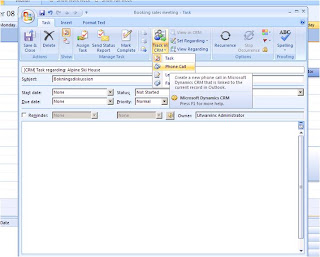
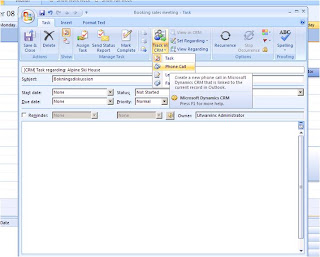
You actually create a new Task and then press the lower part of the "Track in CRM" button and select "Phone Call". The Task is now saved in CRM as a phonecall. Of course you also have to set the "Set Regarding".
Gustaf Westerlund
Microsoft Dynamics CRM Architect
Logica Sweden
www.logica.com
Microsoft Dynamics CRM Architect
Logica Sweden
www.logica.com
Tuesday, September 02, 2008
Nominated to .NET-Awards
Hi y'all!
My parental leave is soon at it's end and this thursday I will be back to work in full force! Hopefully I will also have lots of interesting topics to write about aswell!
.NET Awards will be held this thursday here in Sweden in the Stockholm suburb of Kista. The solution I have been working with since I started at Logica, ICE42 for ICE.NET, a Swedish Telecom Operator, has been nominated and we will hopefully win!
If you are fluent in Swedish you can watch a move with my colleague Mats Jonasson and the CIO of ICE.NET Thomas Norberg as they talk about the solution. Unfortunatley, I was ill the day of the recording, hence, I am not in it.

.NET Awards 08 Nominerad: Logica Sverige AB
Gustaf Westerlund
Microsoft Dynamics CRM Architect
Logica Sweden
www.logica.com
My parental leave is soon at it's end and this thursday I will be back to work in full force! Hopefully I will also have lots of interesting topics to write about aswell!
.NET Awards will be held this thursday here in Sweden in the Stockholm suburb of Kista. The solution I have been working with since I started at Logica, ICE42 for ICE.NET, a Swedish Telecom Operator, has been nominated and we will hopefully win!
If you are fluent in Swedish you can watch a move with my colleague Mats Jonasson and the CIO of ICE.NET Thomas Norberg as they talk about the solution. Unfortunatley, I was ill the day of the recording, hence, I am not in it.
.NET Awards 08 Nominerad: Logica Sverige AB
Gustaf Westerlund
Microsoft Dynamics CRM Architect
Logica Sweden
www.logica.com
Subscribe to:
Comments (Atom)